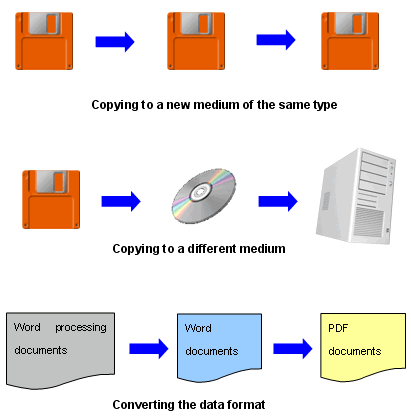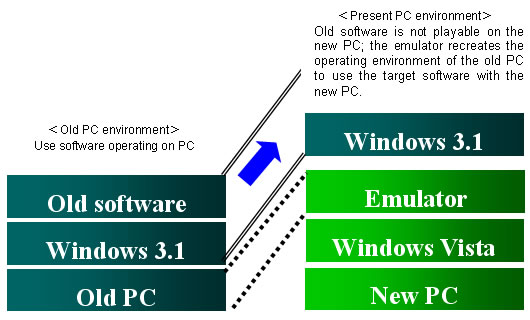Home > Help > Preservation and Digitization of materials > Preservation of digital information
Help : Preservation of digital information
Frequently asked questions
To the head of this page
- Q
- Why is research on long-term preservation needed?
- A
- In addition to paper publications, the NDL stores digital materials including floppy disks and CD-ROMs, and audio-visual materials including records, music CDs and videotapes, as valuable cultural heritage.
Although we can read paper-form materials just as they were 100 or 200 years ago, it is doubtful that we will be able to read materials other than paper publications in 100 years' time. We can use them only on the following conditions:
- (1)Recorded medium can to be played with no deterioration or damage
- (2)Playback environment (playback equipment, personal computers (PCs), OS and application programs) for using the material is available
Recorded media will deteriorate after a period of time to be inaccessible. Playback equipment may also become obsolete and disappear at some stage through the advent of new standards or losing to a competing standard. If either of these situations arises, the medium becomes inaccessible and we lose access to precious information contained in such media. In order to avoid such consequences, it is necessary to ascertain the actual state, analyze the causes and work out countermeasures. For this purpose, the NDL has carried out research into the long-term preservation and usability of digital resources and audio-visual materials.
To the head of this page
- Q
- Why does the NDL preserve digital information for a long time?
- A
- The National Diet Library (NDL) is the sole national deposit library in Japan, and as such is responsible for developing a comprehensive collection of publications issued in Japan and preserving them as valuable cultural heritage for future generations.
However, the “publications” the NDL should collect and preserve are not only items published in the traditional paper form. It includes Internet information as well as “packaged digital publications” such as CDs, DVDs and software. Digital information has been continuously increasing and some of it have already disappeared, such as deleted websites.
In recent years a variety of information has been produced and distributed electronically around the world thanks to the development of computer and information and communication technology. The Charter on the Preservation of the Digital Heritage adopted unanimously at the UNESCO 32nd General Conference in October 2003 proclaims the necessity of each country taking measures for long-term preservation of digital resources which are currently playing a role of fundamental social infrastructure.
As the sole national deposit and preservation library, the NDL is responsible for taking the initiative in preserving digital information for a long time.
To the head of this page
- Q
- In what conditions should CDs and DVDs be stored?
- A
- According to the IFLA Principles for the Care and Handling of Library Material (PDF: 374KB), the suitable environmental conditions for preservation of record media such as CDs and DVDs are as follows:
- Audio disk recordings Temperature:18°C(64 °F) Relative humidity:40%RH
- Audio tapes Temperature:15±3°C(59 ±5 °F) Relative humidity:30~40%RH
- Optical disks (CDs and DVDs) Temperature:Below 20°C(68 °F) Relative humidity:40%RH
Because high temperature and humidity and rapid change of temperature and humidity affect the chemical characteristics of recorded materials, a stable cool and dry space is appropriate for preservation.
CDs and DVDs also react to strong light such as ultraviolet-carrying sunlight and deteriorate as their recording system utilizes a laser beam.
Even when media are stored in such an environment suitable for preservation, it is said that the life span of optical and magnetic disks is 20 years and that of magnetic tapes such as audio tapes is 30 years. On the other hand, paper is said to last for 700 years.
For details, please see Studies FY2002.
To the head of this page
- Q
- Are Betamax videocassettes playable permanently?
- A
- Playback equipment is required in order to reproduce the record media. Old media will be gradually replaced by new media as a result of technical development. For instance, Betamax videocassettes and laser disks are being used less frequently than before. In this way obsolescence of specification will make the medium unpopular and in time no more will be produced.
In FY2006 the NDL surveyed the current availability of playback equipment for audio-visual materials (especially for commercial equipment in light of use in the NDL).
The results showed that the production of equipment for the record media listed below has already ended and is available only second-hand. It is possible that these media will become inaccessible in future.
- Betamax videocassettes
Videotapes of 156mm×96mm×25mm cover containing a 1/2 inch wide tape
Production of videocassette recorders ended in 2002, although cassette tapes are still on sale as of 2008.
- U-matic videocassettes
Videotapes with 221mm×140mm×32mm case containing a 3/4 inch wide tape
Production of their videocassette recorders ended in 2000.
- Laserdisks
Non-contact video disks 20cm or 30cm in diameter which can be read by scanning video signal containing 400 lines of horizontal resolution with a laser beam.
Production of their players ended in 2009.
- VHD(Video High Density Disk)
Grooveless capacitance-type video disks of diameter 26cm with which a contact sensor reads signals on disk surface
Please see Studies FY2006 for details.
The above-mentioned examples are cases of analog visual materials. For digital materials, the “playback environment” will be a combination of OS and application programs in addition to PC packages.
According to the NDL sample survey in FY2003, about 70% of the software for PCs has become unusable in about 15 years. On the reverse side of the remarkable progress of technology and change of the IT environment of late years, out-of-date software and many digital materials using such software are in danger of becoming inaccessible.
Please see Studies FY2003 for details.
To the head of this page
- Q
- Suddenly my favorite website became inaccessible. What should I do?
- A
- Today's popularization of the Internet has brought in an environment where anyone can create a website and transmit information easily. While it is easy to delete and update information on the Internet, there is a problem that such information will be unavailable once it has been deleted or overwritten by updating.
Unlike the traditional publications whose information is printed or fixed on paper or other media, in which we can go back to what we saw in past days, websites once deleted have no way to be shown again. For example, the websites of the Soccer World Cup co-hosted by the Republic of Korea and Japan in 2002, of Prime Minister of Japan and His Cabinet of the former Prime Minister, Mr. Koizumi, and of cities, towns and villages which have vanished in mergers, are not accessible any more. To hand down ephemeral Internet information to posterity, the NDL launched “Web ARchiving Project (WARP)”(Japanese version only), a project for preserving websites and online periodicals on the Internet as valuable human cultural records, in 2002.
*The precedents include:
To the head of this page
- Q
- The PC-9800 series-compliant game software my father gave me does not run. What should I do?
- A
- The PC-9800 is a generic name referring to personal computers sold by the NEC Corporation from 1982 to the early 90s, and to those named “PC9801” series and its successor, “PC-9821” series*.
*source: IPSJ Computer Museum (Information Processing Society of Japan)
At the time, a lot of software compatible with the PC-9800 series was marketed, and some of it is held by the NDL as important material.
However, we are unable to run this software with present-predominant Windows and Macintosh PCs without modification, because of the difference in PC structure.
As data storage, floppy disks were dominant when the PC9800 series was popular. Floppy disk drives, in particular, corresponding to 5-inch floppy disks, are no longer sold.
It would obviously be best to obtain PC-9800 series bodies, but they are unavailable under present circumstances. Even if we could get one, we might be uneasy about possible breakdown.
What can we do to enjoy the PC-9800 series-compliant game software now and in future? Migration and emulation will be one of the answers.
Migration is the method of copying data to a newer medium of the same type or to a different medium before the original record becomes unplayable; for example,
transferring data from 5-inch floppy disk to hard disk.
Emulation refers to the process of artificially recreating one operating environment in another like software; for example, duplicating the operating environment of the PC-9800 series on the latest Windows PCs. An emulation application is called an emulator.
By combining these two methods, we can replay the PC-9800 series-compliant game software on the latest PC.
However, development of emulators and migration of game software can be sometimes concerned with intellectual property. To sort such problems out, we need to cooperate with manufacturers of software and hardware and industry groups.
To the head of this page
- Q
- What is "migration" and "emulation"?
- A
- Migration is the movement and conversion of data. Digital record media have a short life span physically and their specifications as well, likewise the corresponding hardware, are short-lived. Therefore, continuous transfer to new recorded media is required. (Image below: the upper line shows copying to a new record medium of the same type, and the middle line, copying to a different medium.) In addition, we convert data recorded in obsolete formats which are no longer utilized to the most used format at that point, in order to ensure future accessibility. (Image: the lower line shows converting the data format.)
- Image of migration
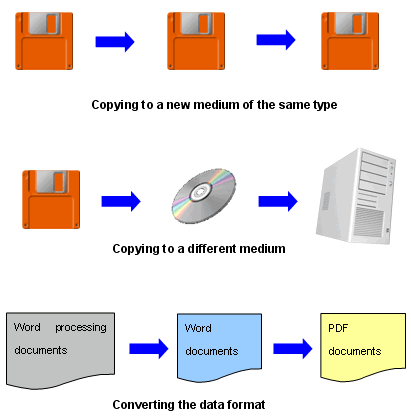
-
Emulation refers to the process of artificially recreating one operating environment needed for the use of digital information in another. Specific operating environment, such as hardware, OS and applications, is essential for using digital information such as PC software. However, digital information will be unavailable soon due to its short life span. Emulation, by artificially creating an old operating environment in a new one, enables to digital data playable again. An emulator is an application for conducting emulation. Nowadays a variety of emulators has been developed and distributed.
- Image of emulation
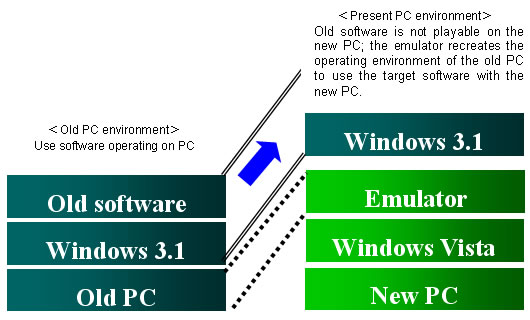
To the head of this page
- Q
- How can I preserve pictures taken with a digital camera for the third generation?
- A
- In order to preserve a picture as digital data and ensure its accessibility for the third generation, the picture's file format should remain usable for many years to come. At present the saving format of commonly-used digital cameras is compliant with standardized file formats including JPEG and TIFF, which have relatively good future prospects. However, they also may become obsolete any time. It is necessary all the time to pay attention to whether the file format is usable or not. There are also issues in relation to the record media. We need to convert a picture file to a new medium before the present record medium becomes unplayable due to the end of its life span. Whenever the specification of a medium becomes obsolete because of the change of the times, we have to copy it to a new medium in each case.
In this manner, conservation of digital images requires continuous cost and trouble, which would be a great burden for individuals.
Other approaches that we can think up is to preserve pictures by having them printed on photographic paper for silver halide photography at photo studios. Silver halide photography is traditional photographs printed on film. It is said that the life of the paper for silver halide photos lasts between 100 and 150 years when stored in an appropriate environment. It also has a merit that no special measure is required once a proper storage space is secured. Nonetheless physical deterioration is inevitable with this method.
We can conclude that the best way for preserving digital photos has not yet been established at an individual level.
To the head of this page
- Q
- How can I read documents written with an old word processor and saved on an FD?
- A
- As a result of the present-day widespread availability of PCs, few word processors functioning only for document creation are now seen, although various domestic firms were involved in developing and marketing of them from 1980 to the mid-1990s. Many of them were equipped with company-specific systems, which had incompatible floppy disk formats and data structures. Naturally some of them are not readable on present-day PCs. Even if they are playable, almost always these documents cannot be opened with commonly used applications such as MS Word and Ichitaro of Just Systems.
One recent way that we can read these documents without a word processor is to use commercially available applications such as file format conversion programs and multi-file viewers. These enable us, for example, to change a file format from the spec of the old word processor to MS Word and to view it with current PCs. These applications are a tool born from the demand for effective use of past information assets, as the question implies.
To the head of this page
- Q
- Which file format and which media do I have to choose to save e-mails forever?
- A
- If a letter is written on paper, it can last, say, several hundred years. Long-term preservation, taken for granted with paper, becomes an overriding issue in the case of digital information. Here let's look simply at issues pertaining to file formats and record media.
Texts written with PCs sometimes get garbled and become unreadable due to the difference of a character code, even though they are saved in the simplest text data. Even more for widely used file formats including Word documents and PDF files, depending on a specific application, no one can ensure that the operating environment will be there in 100 years' time.
The lifespan of recorded media of digital information is still short, and there is no chance to preserve information permanently.
However, taking measures such as migration and emulation on an individual basis entails vast cost and trouble.
At present the answer to which file formats and record media are best for preservation has not been established. The NDL has been involved in research to find a solution to these issues.
To the head of this page
- Q
- How long do digital recorded media such as optical disks, hard disks and flash memories last?
- A
- Digital recorded media such as optical disks, hard disks and flash memories have a finite lifespan, even when they are stored in an environment suitable for preservation.
Their lifespan is generally estimated as follows:
- Optical disks (CDs and DVDs)
Over 10 years.
Available for 20-30 years under suitable conditions in their storage environment and disk quality
- Hard disks
About 5 years under appropriately controlled temperature for their storage
- Flash memories (memory cards and USB flash drives)
Data kept for about 10 years.
Rewritable 1-100,000 times
To the head of this page
- Q
- What kind of advanced projects on digital preservation are there overseas?
- A
- There are many advanced digital preservation projects, especially in Europe and North America, in cooperation with various cultural institutions such as libraries, museums, archives and academic institutions. They are actively engaged in research to resolve issues in digital preservation.
The following are the major examples:
The National Digital Information Infrastructure and Preservation Program (NDIIPP)
An archival program led by the Library of Congress (US) to archive and provide access to digital resources.
Digital Preservation Coalition (DPC)
A UK-based not-for-profit membership organization whose primary objective is to raise awareness of the importance of digital material and the related strategic, cultural and technological issues.
Since FY2002, the NDL has also been conducting studies for ensuring long-term preservation and usability of digital information. For more information, please see "2. Activities of the NDL."
To the head of this page