How to update your registration information for the Data Transmission Service for Persons with Print Disabilities
On this page we will guide you through the procedure for updating your registration information for the Data Transmission Service for Persons with Print Disabilities.
To become a registered user, please see "How to become a registered user of the Data Transmission Service for Persons with Print Disabilities".
Contents
- 1 Procedures for Updating Your Registration Information
- 2 Extension of the expiration date
- 3 Procedure when you lose your user ID or password
- 4 Procedure when you want to delete your registration information
- 5 Details of documents to be submitted
- 6 Contact regarding user registration
- 7 National Diet Library policy on handling personal information
1 Procedures for Updating Your Registration Information
Please update your registration information in the following cases:
- When there are changes in the registration information
- When you want to change your password
- When your disability condition has changed significantly
Your registration information can be updated by any of the following methods:
Please note that when your condition is good enough to read printed materials, the NDL may revoke your registration regardless of the validity period. When your disability condition has changed significantly, please contact us using the contact information in "6. Contact regarding user registration".
1.1 Update via Mina Search or NDL Search
The following registration information can be updated via Mina Search or NDL Search:
- Name
- Address
- Password
- Telephone number
- Fax number
- Email address
- Shipping address (You can specify one if you wish to send copies to a different address from the registered address.)
Please note that you must upload image files (JPEG or PNG format) of your identification documents to update your name or address. Also, you must have registered an email address.
To review or update your user information, click the My Account link in the upper right corner of the screen when you log onto Mina Search or NDL Search. Please read the notes before filling in the information.
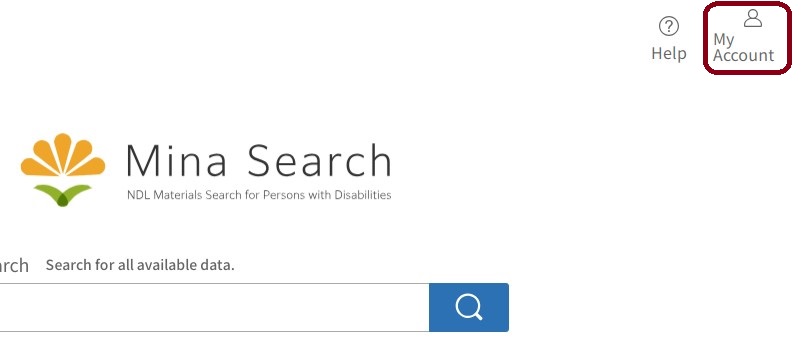
The My Account link in the upper right corner of the screen when you log onto Mina Search.
1.2 Update by postal mail, fax or email
1. Sending application documents
Please send the documents shown in i) and ii) below by postal mail, fax or email.
* To submit via email, please be sure to contact us in advance.
When your disability condition has changed, we recommend that you contact us using the contact information in "6 Contact regarding user registration" at the end of this page to consult whether you are eligible before preparing these documents.
For the requirements for each document, please see "5 Details of documents to be submitted".
- Application to Update Registered User Information for the Data Transmission Service for Persons with Pint Disabilities
- Copy of an identification document bearing your name, address, and date of birth
- A document that shows that you have a print disability (only when your disability condition has changed significantly)
- *There is no need to submit ii) if the iii) you submit is issued by an official agency and your name, current address and date of birth are stated therein.
Postal address
Section of Library Support for Persons with Disabilities, Library Support Division,
Kansai-kan of the National Diet Library
8-1-3 Seikadai, Seika-cho, Soraku-gun,
Kyoto 619-0287, Japan
(On the envelope, please write "User registration application".)
Fax address
Fax: + 81-774-94-9117
Section of Library Support for Persons with Disabilities, Library Support Division, Kansai-kan of the National Diet Library
2. Issuance of Certificate of User Registration
If you change your name, address, phone number, email address or fax number, you will receive a Certificate of User Registration with the updated registration information.
1.3 Update by visiting the NDL
1. Submission of the documents
Please submit the documents shown in i) and ii).
For the requirements for each document, please see "5 Details of Documents to be submitted".
- Application to Update Registered User Information for the Data Transmission Service for Persons with Pint Disabilities
We have application forms in the library, and staff will support your submission when visiting. - Copy of an identification document bearing your name, address, and date of birth
- A document that shows that you have a print disability (only when your disability condition has changed significantly. In this case, we recommend that you contact us using the contact information in "6 Contact regarding user registration" at the end of this page to consult whether you are eligible before preparing these documents)
- *There is no need to submit ii) if the iii) you submit is issued by an official agency and your name, current address and date of birth are stated therein.
- *If it is difficult for you to prepare these documents, staffs will verify at the time of your visit whether you are eligible for registration as having a print disability.
- *If the documents you submit are issued by an organization other than Japan, it may take some time to confirm them, so the procedure for changing your registration may not be completed on the application date.
You may submit applications for user registration at the following places:
Tokyo Main Library
User Registration Counter (Annex, Entrance)
9:00-18:30 of open days (-16:30 on Saturday)
Kansai-kan
Entrance Counter
9:30-17:30 of open days
International Library of Children's Literature
Researchers' Reading Room, Arch Building 2F
9:30-16:30 of open days
2. Issuance of Certificate of User Registration
If you change your name, address, phone number, email address or fax number, you will receive a Certificate of User Registration with the updated registration information.
2 Extension of the expiration date
2.1 Expiration date
The validity of your registration will expire when three years have passed since registration or the last update. To continue to enjoy our services for registered users even after expiration, you must apply for user registration again.
The expiration date is automatically updated every time the user does the following:
- Enters the Tokyo Main Library or Kansai-kan Library
- Is issued a new registered-user card
- Updates information at the Tokyo Main Library or Kansai-kan, or by sending an application form via postal mail and the procedure is completed
- Logs in to Mina Search or NDL Search
- Makes a request for photoduplication service (The date will be extended 3 years from the day the NDL receives your request)
However, if you need to resubmit a document showing the condition of your disability, the above methods do not extend the validity period, so it is necessary to extend the validity period by mail, fax or telephone. Please refer to the next section for more information.
- *You can check the expiration date of your registration on Mina Search or NDL Search. Please click the My Account link in the upper right corner of the screen when you log onto Mina Search or NDL Search.
- *If you have registered your email address, you will receive emails with a reminder approximately three months, a month and a week before the expiration date.
2.2 How to extend the expiration date by postal mail, fax, email or phone
We accept applications for extension from three months before the expiration date.
1. Contact by postal mail, fax or email
Please send the "Application to Update Registered User Information for the Data Transmission Service for Persons with Pint Disabilities". (Select "4 I wish to extend my expiration date" in the application form.) The documents need to arrive at the NDL by the day before the expiration date, so please send them in a timely manner.
Please include a copy of your identification documents when you update your name, address, or contact information (telephone number, fax number, email address). If there is a significant change in the status of your disability, please also include a document certifying your print disability.
* To submit via email, please be sure to contact us in advance.
Postal address
Section of Library Support for Persons with Disabilities, Library Support Division,
Kansai-kan of the National Diet Library
8-1-3 Seikadai, Seika-cho, Soraku-gun,
Kyoto 619-0287, Japan
(On the envelope, please write "User registration application".)
Fax address
Please send the documents by fax to the following number:
Fax: + 81-774-94-9117
We will notify you when the procedure is complete.
2. Contact by telephone
Phone: + 81-774-98-1458
Section of Library Support for Persons with Disabilities, Library Support Division,
Kansai-kan of the National Diet Library
3 Procedure when you lose your user ID or password
3.1 Password Recovery Using Mina Search or NDL Search
You can reset your password at Mina Search or NDL Search using your user ID and registered email address. Please refer to the online help for Mina Search "6-1-2 Reset password".
3.2 Password reset and ID inquiry by other methods
Please refer to the section "1 Procedures for Updating Your Registration Information".
(Select "2. I can’t find my user registration certificate or have forgotten my password." in the application form.)
4 Procedure when you want to delete your registration information
If you want to delete your registration information, please follow the same procedure as for changing your registration information. Please refer to the section "1 Procedures for Updating Your Registration Information". (Select "5. Please cancel my user registration." in the application form.)
You can delete your information via Mina Search or NDL Search if:
- *There are no uncompleted requests.
- *Your account has no restrictions on use.
- *A period of time has passed after your requests have been completed (the period during which you can check your past request history)
For detailed information, please refer to the online help for Mina Search "6-4-6 Delete user information".
5 Details of documents to be submitted
The following three types of documents should be submitted when applying for changes after registration.
If you have difficulty in preparing the documents listed here, please contact the address of "6.1 Contact by email or fax" on this page.
5.1 Application to Update Registered User Information for the Data Transmission Service for Persons with Print Disabilities
Please fill out the "Application to Update Registered User Information for the Data Transmission Service for Persons with Print Disabilities"
- [PDF] Application to Update Registered User Information for the Data Transmission Service for Persons with Print Disabilities (PDF: 95KB)
- [DOCX] Application to Update Registered User Information for the Data Transmission Service for Persons with Print Disabilities (Word: 22KB)
- [TXT] Application to Update Registered User Information for the Data Transmission Service for Persons with Print Disabilitie (Text: 2KB)
If your disability makes it difficult to fill out the application form, please contact us by telephone at +81-774-98-1458.
5.2 Identification Documents
To verify your name, address, and date of birth as you entered in the application form, please present one of the following identification documents (Please send a hard copy if you will be processed by postal mail):
- Physical disability certificate
- Mental disability certificate
- Passport
- Student identification card
- Driver's license
- Individual Number Card (My Number Card) (Please do not send the back side showing the personal number)
- Copy of your resident registration card (issued within the past three months)
- Identification issued by a public authority or equivalent
- *Each of the documents listed above must still be valid and bear your name, address, and date of birth.
- *When submitting a copy of these documents, please make a copy of the face bearing your name, address, and date of birth. In the case of the document bearing your Individual Number (My Number), please be careful not to show the Individual Number on the copy.
- *If these documents are not sufficient to prove your current address, please provide us with a bill or receipt (issued within the past three months) for electricity, water, gas, telephone, etc., stating your current address and name. We will treat it as a part of identification documents.
Example: You show your driver's license and a bill for electricity stating your current address. - *Please note that we do not accept the following documents:
Example:
- Passport or student's identification card with no current address
- Notification card of Individual Number (My Number)
- Staff identification card
- Commuter pass
- Business card
- Senior pass
- Screenshots of identity documents on a website or smartphone application, etc.
5.3 Document that shows that you have a print disability
We accept the following documents to show that you have a print disability. Please submit one of the following (Please send us a hard copy if you are applying by postal mail):
- Physical disability certificate
- Mental disability certificate
- Rehabilitation certificate or similar certificate issued by the prefectural governor, etc.
- A document describing your disability prepared by a medical institution or medical professional
- A document describing your disability prepared by a person who conducts work in local governments related to the welfare of persons with disabilities
- A document describing your disability prepared by a school or the school's faculty
- A document equivalent to the above documents 1 to 3, issued by a government or public authority in a Contracting Party to the Marrakesh Treaty
For 1, 2 and 3, the side showing your name, date of birth, and type and degree of disability is necessary.
For 4, 5 and 6, the format does not matter, but it is necessary to show your name, date of birth, and condition of disability and the signature of the person who created the document.
Please note that in the case of an application based on a certificate issued by a foreign institution, it may take several days to register due to confirming the submitted documents.
If you are not sure whether the document you can prepare is valid as a document that shows you have a print disability, please contact us before applying.
6 Contact regarding user registration
6.1 Contact by fax or email
We will respond to the following inquiries.
- When you want to confirm the documents submitted
- When you have lost your certificate of user registration or registered user card
- When you forget your User ID or Password (a Certificate of User Registration will be reissued and an Initial Password Slip will be issued if necessary)
- When you want to check your expiration date
- To ask general questions about registration
Please contact us at the following fax number or email address:
Section of Library Support for Persons with Disabilities, Library Support Division, Kansai-kan of the National Diet Library
Fax: + 81-774-94-9117
Email: syo-tky![]()
6.2 Contact in the Library
We can help you at the following counters:
Tokyo Main Library
User Registration Counter (Annex, Entrance)
9:20-18:30 (-16:30 on Saturday)
Kansai-kan
Entrance Counter 9:30-17:30
International Library of Children's Literature
Researchers' Reading Room (Arch Building 2F)
Entrance Counter 9:30-16:30 of open days
7 National Diet Library policy on handling personal information
The National Diet Library has implemented the following policy concerning the utilization and management of personal information obtained from patrons, pursuant to the Rules on the Protection of Personal Information at the National Diet Library (National Diet Library Rule No. 4, 2017) (PDF: 357KB).
For further inquiries about National Diet Library Patrons Personal Information Policy, please contact:
Service Planning Division
Reader Services and Collections Department
Tel: + 81-3-3581-2331

